Add Books to Your Network Catalog
The Aldine theme features a standalone catalog page, which allows you to display an (optional) catalog of public books on your network that you would like to showcase.
Visitors to your network catalog can search books by title, author, or keyword, filtering the results by subject, license, date last updated, publisher, or inclusion of H5P activities. The resulting list of books can be sorted by title (A-Z) or by most recently updated.
Add Books to Your Catalog
Network managers can control which books they’d like to display in the catalog using the book list tool available under your Network Admin menu.
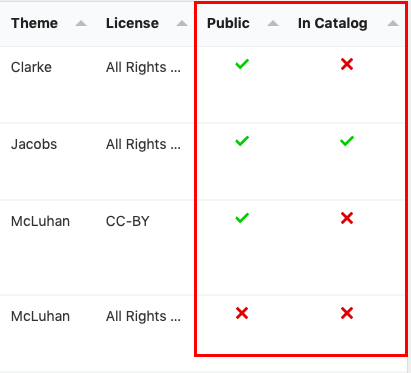 The X symbol represents non-cataloged books in the In Catalog column and the √ symbol represents catalogued books.
The X symbol represents non-cataloged books in the In Catalog column and the √ symbol represents catalogued books.
To add a book to your network catalog, Click the X symbol in the In Catalog column. Doing so will publish the book (if it is not already public) and change the In Catalog symbol to a √.
To remove a public book from your catalog, simply click the the √ symbol in the In Catalog column to change it to a X.
You can also add or remove several books to/from the catalog at once by selecting the check mark in front of the book’s title and using the bulk action menu at the bottom of the page.
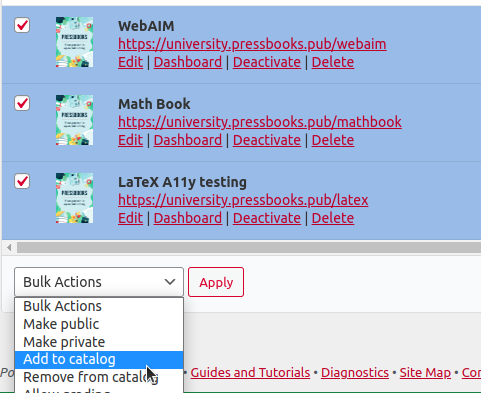
Once you have added/removed books from your network catalog, they will be instantly appear on your network catalog page. They will also be made available for inclusion in your front page catalog if this feature is activated.
