Understand Media Upload Validation Errors
Pressbooks allows users to upload certain types of media files for inclusion in their books (i.e. images and small media files). Users of your Pressbooks network may occasionally receive errors when attempting to upload certain file types.
Debug File Upload Error Messages
If users on your network attempt to upload a file type which is not permitted to be uploaded on a Pressbooks network, they will see a: “Sorry, this file type is not permitted for security reasons.” error message:
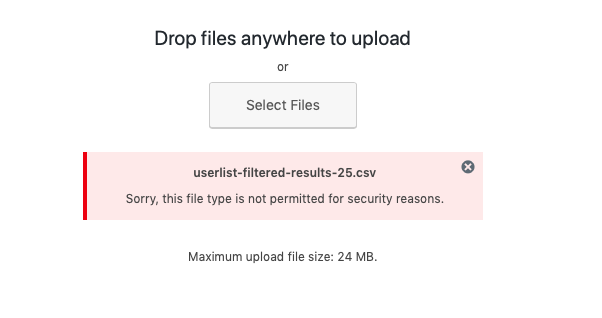
This error will appear when a user attempts to upload media to their book that isn’t included in the list of permitted file types for your network. As a network manager, you can verify the reason why a file wasn’t able to upload by following these steps:
- Navigate to Tools > Debug File Validation from the left sidebar menu of the book dashboard
- Click Choose File and upload the file that caused the error
- Click Upload
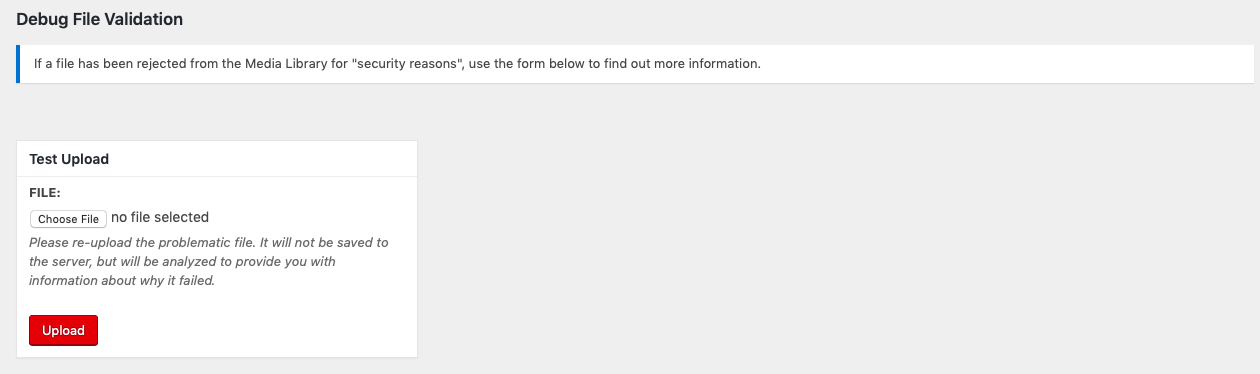
You will receive an Analysis report that lists out why the file wasn’t accepted. This list may include the following:
- WordPress will not process this file based on its name
- This file type is not allowed
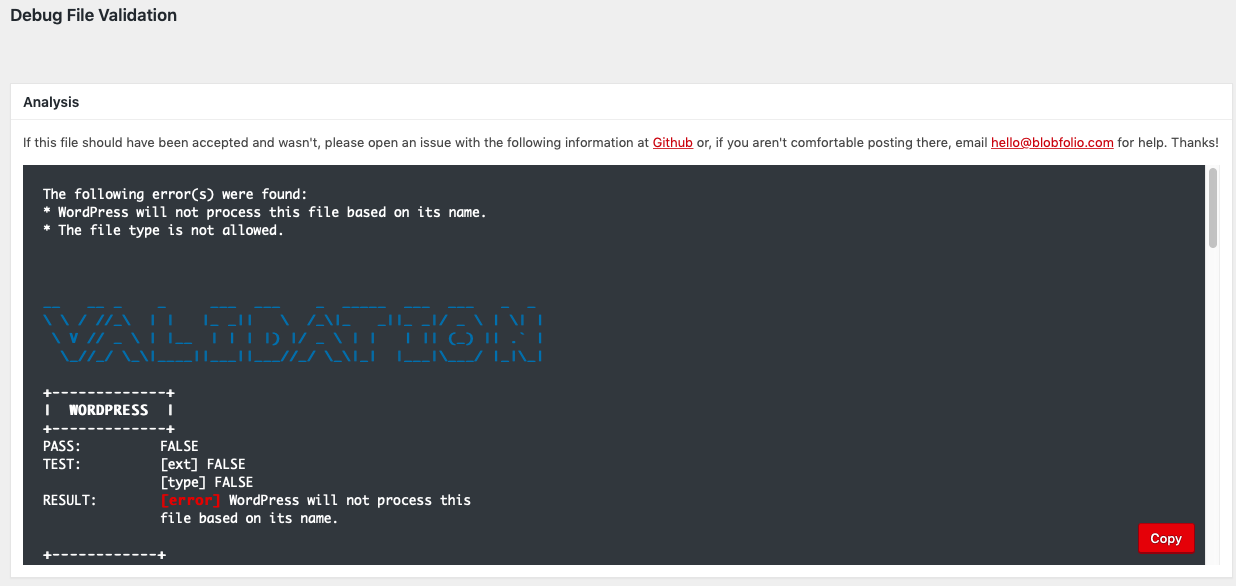
If you see either of these messages, this means that your Pressbooks network does not permit users to upload this type of file to the network.
