Administer Network
Network managers have access to the network manager dashboard from which they can oversee all books and users. When you log into your Pressbooks network as a network manager, you’ll be brought to this dashboard.
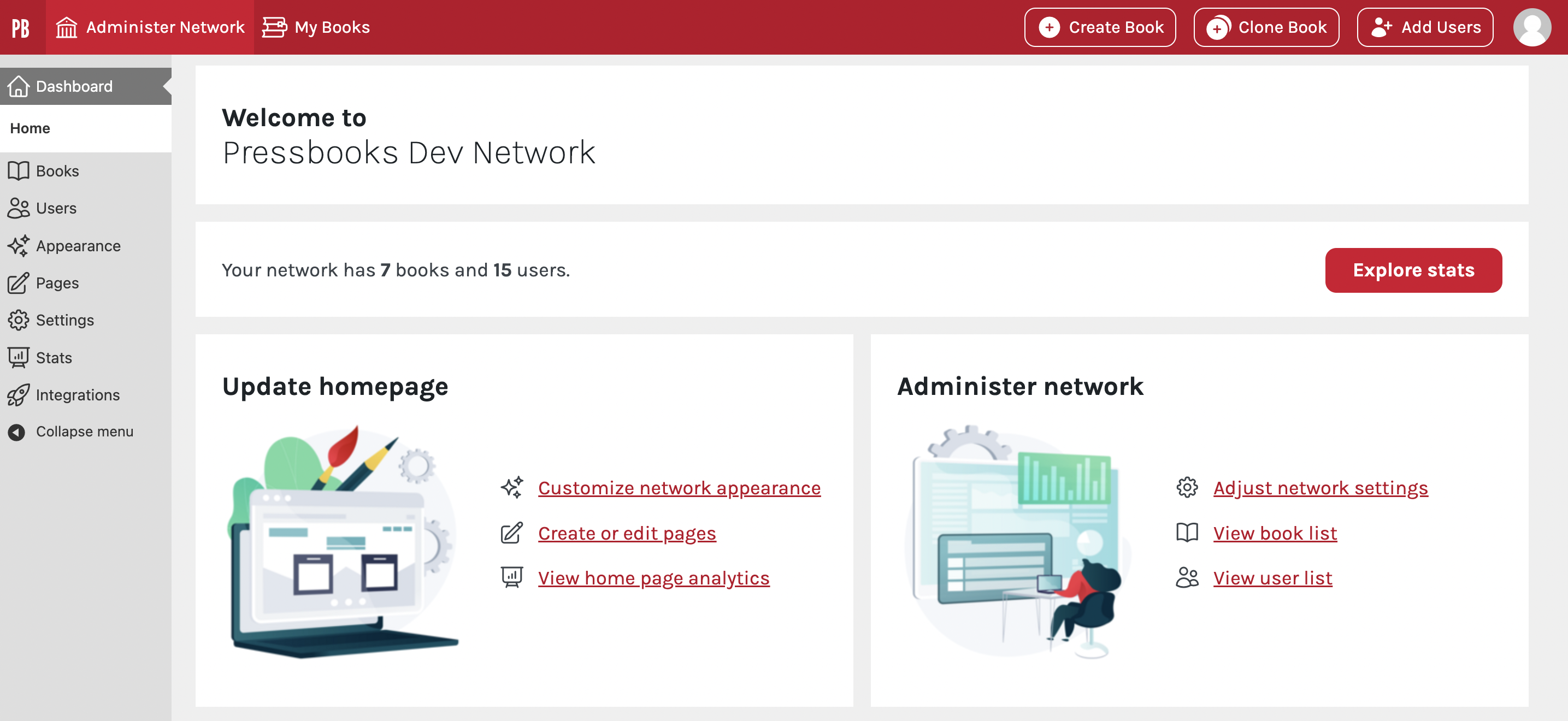
You can always return to this dashboard by clicking the Administer Network button in the top nav bar.

From this dashboard you can access:
- Books: Click to access your network Book List. You will also see Create Book and Clone Book buttons in the top nav bar which will allow you to quickly create books on your network.
- Users: Click to view your network User List. You can also see an Add Users button in the top nav bar which will allow you to add new users to your network.
- Appearance: Click to customize your network homepage appearance.
- Pages: Click to add or edit network pages (in addition to the homepage).
- Settings: Click to view and adjust your Network Settings.
- Stats: Click to view Network Stats as well as network homepage Analytics.
