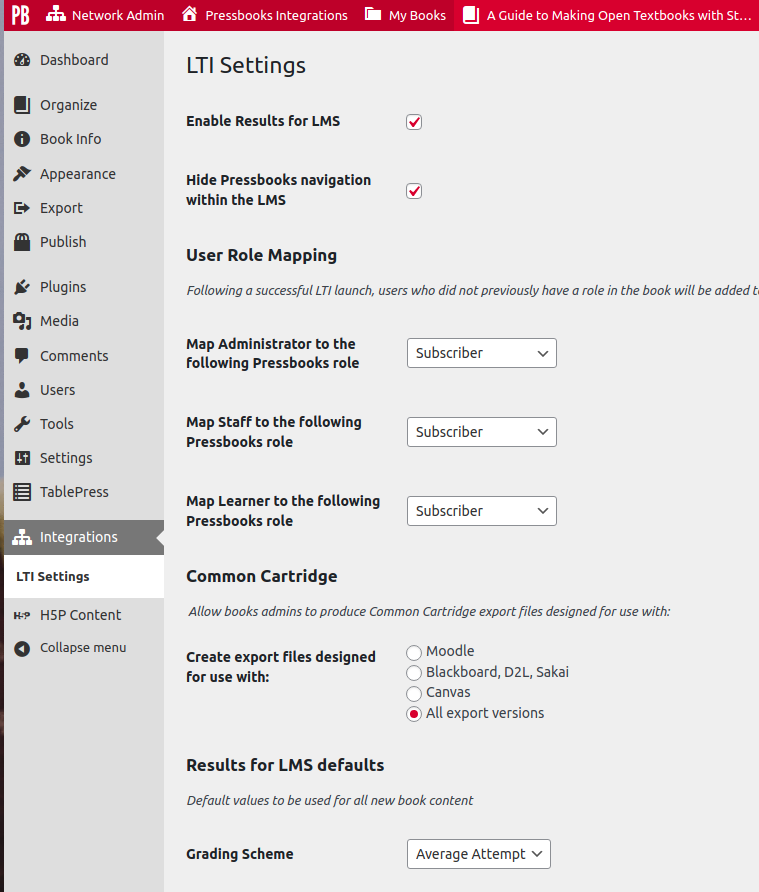Allow Grade Reporting for Individual Books
The grade reporting feature in Pressbooks Results can be either be enabled globally for all books on your network, or activated on a per book basis, depending on which level of the add-on you have purchased.
For networks where grade reporting should be available to all students, Pressbooks staff will activate the plugin globally across the entire network. In cases where you have purchased a fixed number of student connections, the grade reporting functionality will generally be activated by Pressbooks support staff for desired books. In some cases, you can request permission as a network manager to activate the Results for LMS features on a book by book basis.
Where permitted, network managers can also allow/disallow grading from within an individual book’s dashboard. The instructions given below are also demonstrated in this video tutorial:
- Open the book dashboard for the book you’d like to enable Results for LMS in and click Integrations -> LTI Settings.
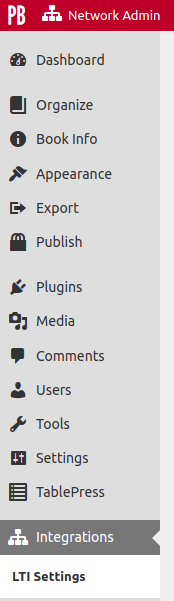
- From this page, click the Enable Results for LMS option and click Save Changes to save any changes
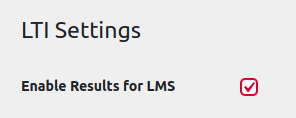
- When activated you’ll see a new Results for LMS defaults section at the bottom of your settings page. The specific options which appear here will depend on which Common Cartridge export files are enabled for your network/book.